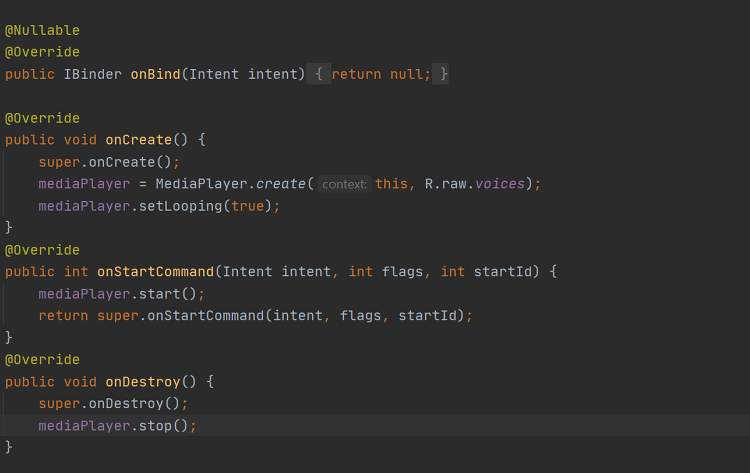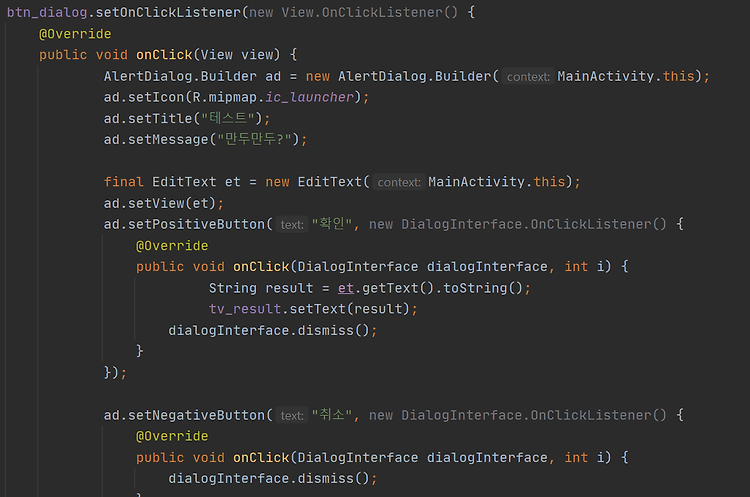https://youtu.be/lOHku4NXpfA 안드로이드에서 앱을 백그라운드 실행을 시키기 위해서 Service를 이용할 수 있다. 1. Service Class 만들기 Service을 이용하기 위해서 먼저 Service를 상속받는 class를 만들어줘야 한다. 1 2 3 4 5 6 7 8 9 10 11 12 13 14 15 public class ServiceName extends Service { @Nullable @Override public IBinder onBind(Intent intent) {...} @Override public void onCreate() {...} @Override public int onStartCommand(Intent intent, int flags, int s..